How to access your NMIT student email
Your NMIT student email account is part of the comprehensive Microsoft 365 cloud suite. This account enables you login access to all NMIT digital tools.
Your NMIT student email address format is firstname-surname@live.nmit.ac.nz or preferredname-surname@live.nmit.ac.nz
e.g. joe-bloggs@live.nmit.ac.nz
After your enrolment is completed, this is the primary email address NMIT will use to communicate with you. There are multiple ways you can access your mailbox to keep up to date with incoming mail.
Access via direct link
Sign in to https://outlook.office.com with your NMIT student email address and password. Tip: bookmark this link on your web browser for future access.
Access via NMIT Moodle
Access the link to NMIT Moodle from the Te Pūkenga NMIT website - Ākonga - Student Information, or search 'NMIT Moodle' on your web browser.

Sign in to Moodle with your NMIT student email address and password.
You will find a link to your NMIT Email from the Student Tools area on the dashboard.
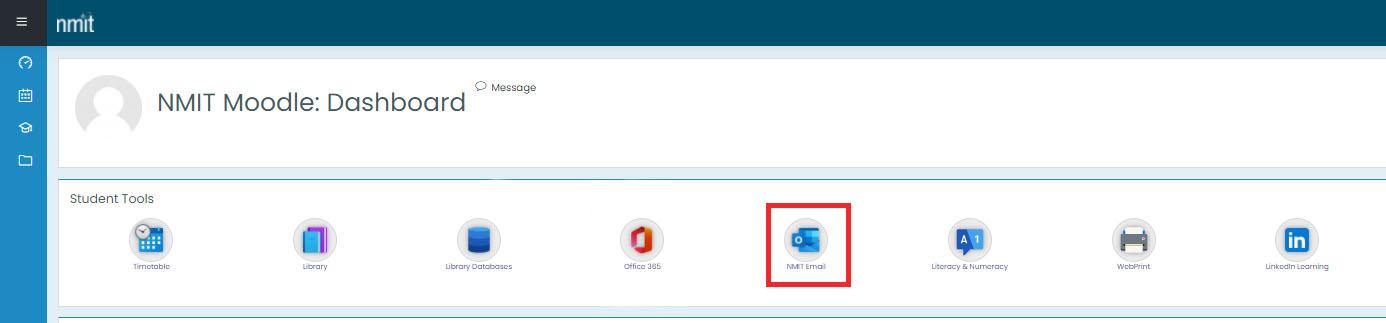
Access via MYNMIT
MyNMIT can be accessed from the top banner of any Te Pūkenga NMIT website page.
Sign in to the Current Student option with your NMIT student email address and password, then click on the useful link, NMIT Email.

Other ways to access your student email
To ensure you keep up to date with incoming emails, we recommend you set up either of the following options.
You can also choose to forward your NMIT email to your personal email or access your email via an app on your personal device. Find out more here.
