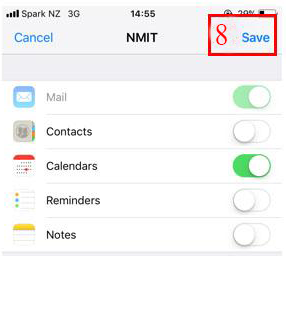Your NMIT student email account is part of the comprehensive Office 365 cloud suite, the same system NMIT staff use. IT comes with a 50GB Mailbox, Calendar, Contacts and anti SPAM features, which you can continue to use after you leave NMIT.
You can always access it via the Student Hub, within the Current Students pages on the main NMIT Website.
Your personal NMIT email address is in the format username@live.nmit.ac.nz e.g. joe-bloggs@live.nmit.ac.nz
We are highly recommend our users Microsoft Outlook App for iPhone to use access your NMIT email
Simply download and login with your NMIT email address
If you still want to use In-Built iPhone Mail App (not recommended) Follow the steps bellow ...
Go into Settings > Mail (1) > Accounts (2)>Add Account(3)
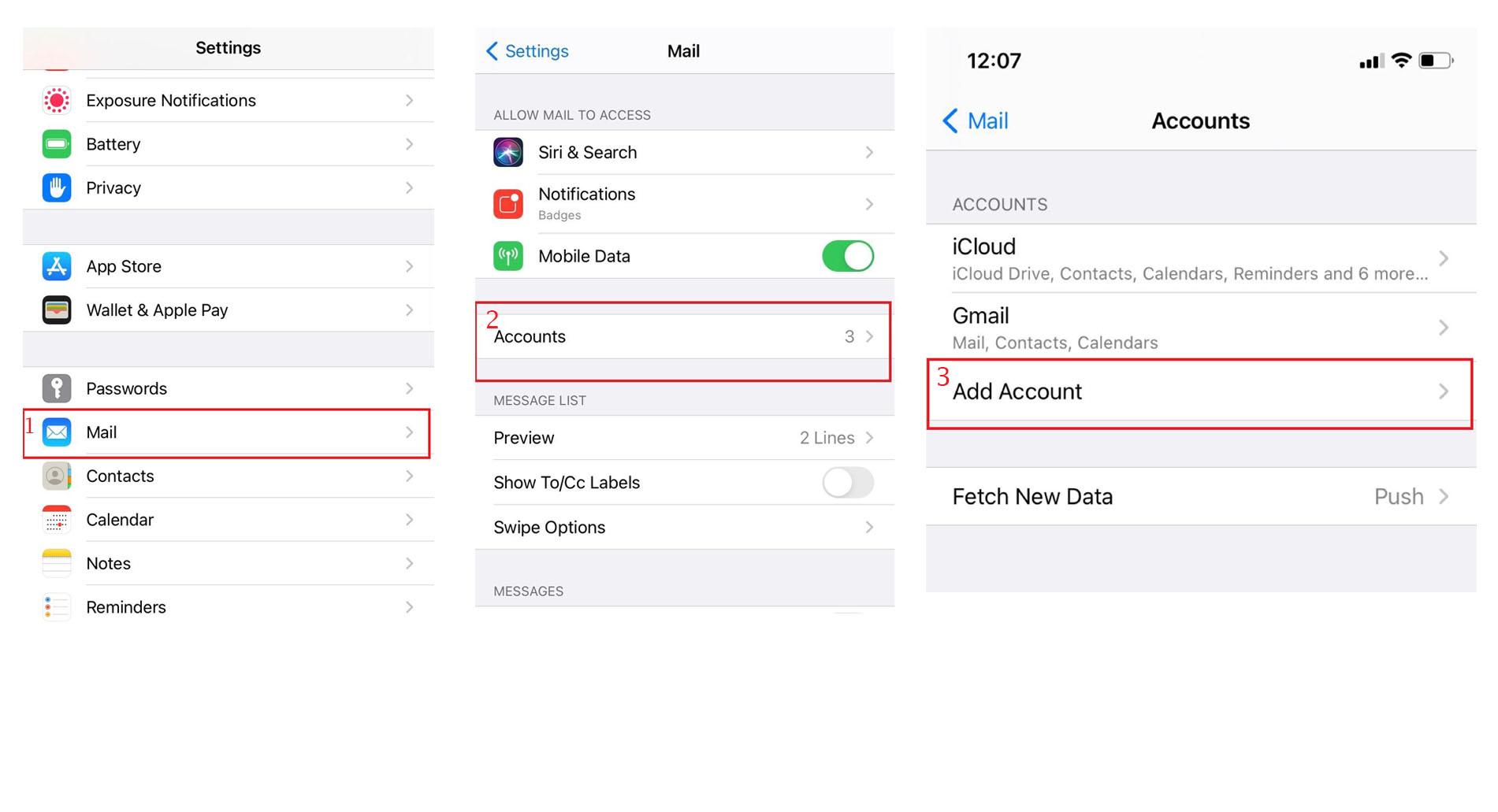
Choose Exchange (4) > Enter your NMIT email address (5) (firstname-lastname@live.nmit.ac.nz) and click Next (6)
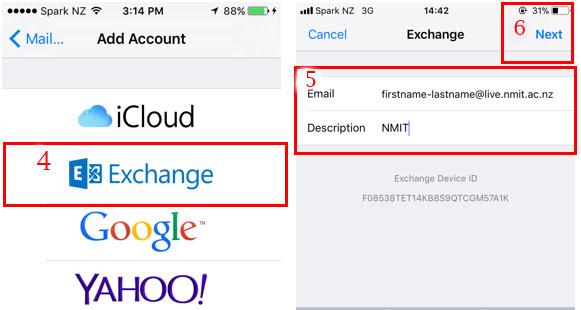
Choose Sign In (7) Use you Email address and Password to login
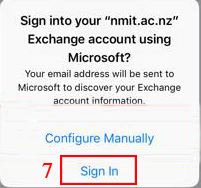
Choose what you want to synchronize then Click Save (8) *Mail is the only one you need at this stage, Reminders and Calendar could be handy if you use those to keep track of assignments