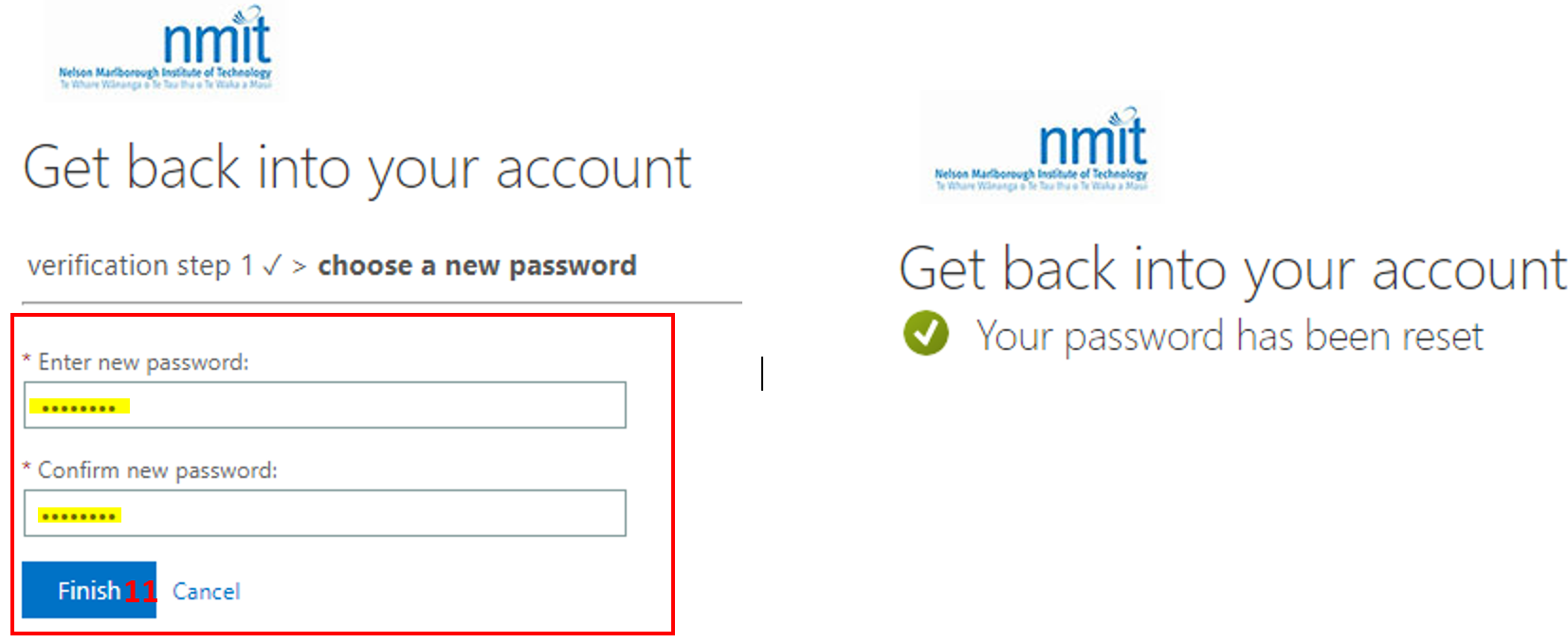Reset my NMIT network / Microsoft 365 password
If you have forgotten your current NMIT network password and have not yet registered for password recovery options please contact our IT Servicedesk team at 0800 NMIT IT (0800 664 848) or servicedesk@nmit.ac.nz to reset your password.
If you have previously registered for password recovery options follow the instructions below to reset your NMIT password and get back into your Microsoft 365 account.
1. Click here from any device and enter your NMIT student email address (Firstname-Lastname@live.nmit.ac.nz) and characters from the CAPTCHA click Next
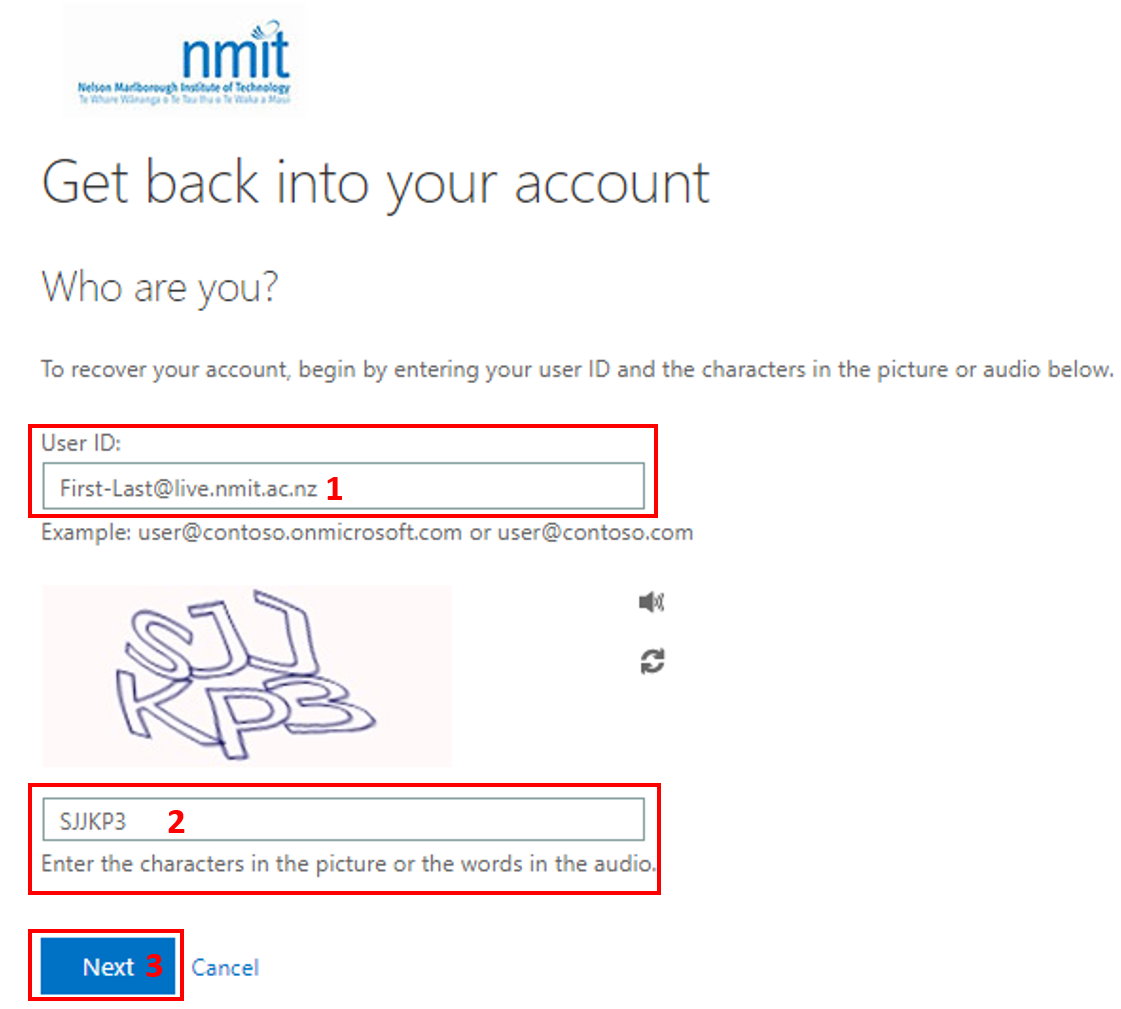
2. Select I forgot my password and go Next
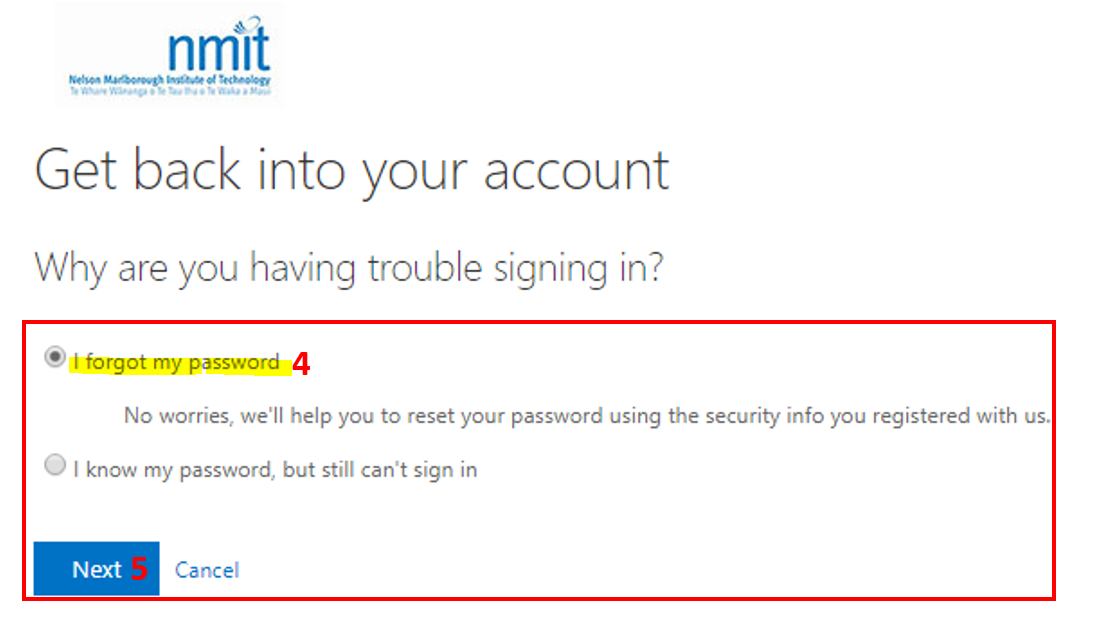
3. Select a verification option (personal email or mobile phone)
i.e. Select Text my mobile phone -> enter your registered mobile phone number -> Text -> enter the code you receive to verify -> go Next
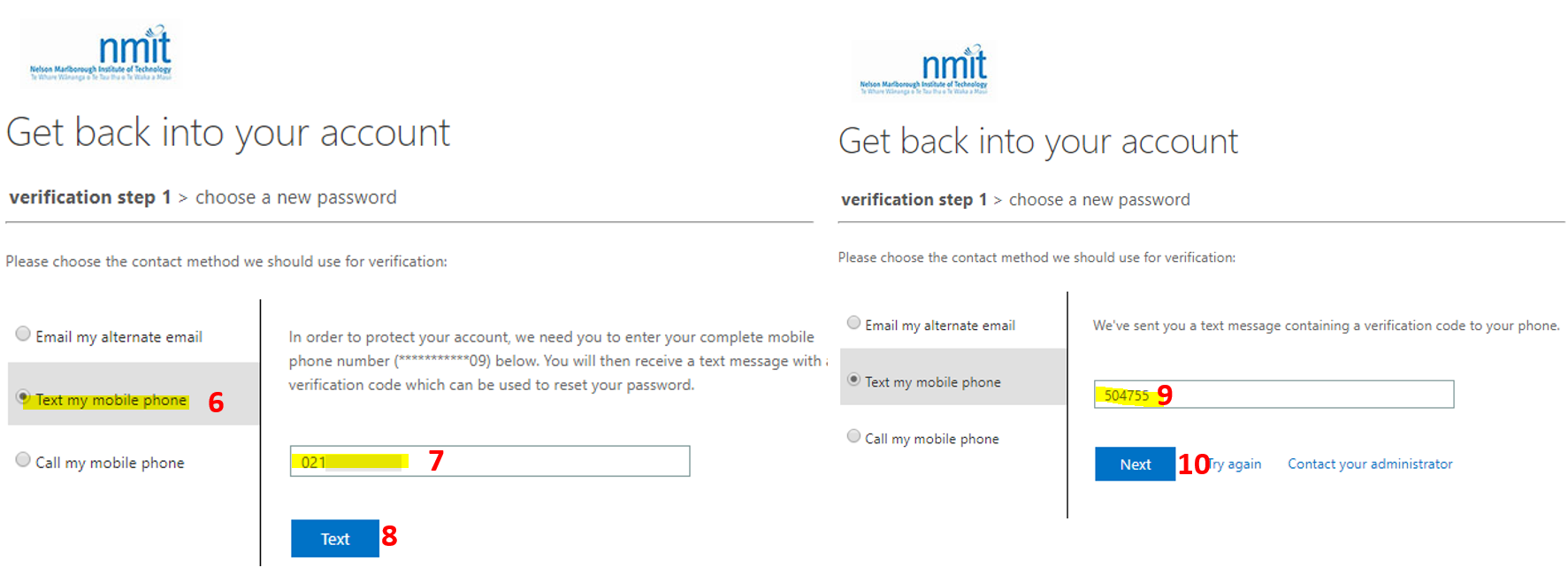
4. Enter a new password and confirm go Finish
(Password must need to meet the requirement, at least 8 digit long and contain a number, uppercase and lowercase letter)