Registering for password recovery options (personal email or mobile phone number)
NMIT provides a self-service option enabling students and staff to reset their NMIT computer account / Microsoft 365 password without requiring assistance from our IT Service Desk.
Before you can use this service, you must first register alternative contact information. Follow the instructions below to complete registration.
1. Click here from any device and enter your NMIT student email address (Firstname-Lastname@live.nmit.ac.nz) go Next and enter your current NMIT password
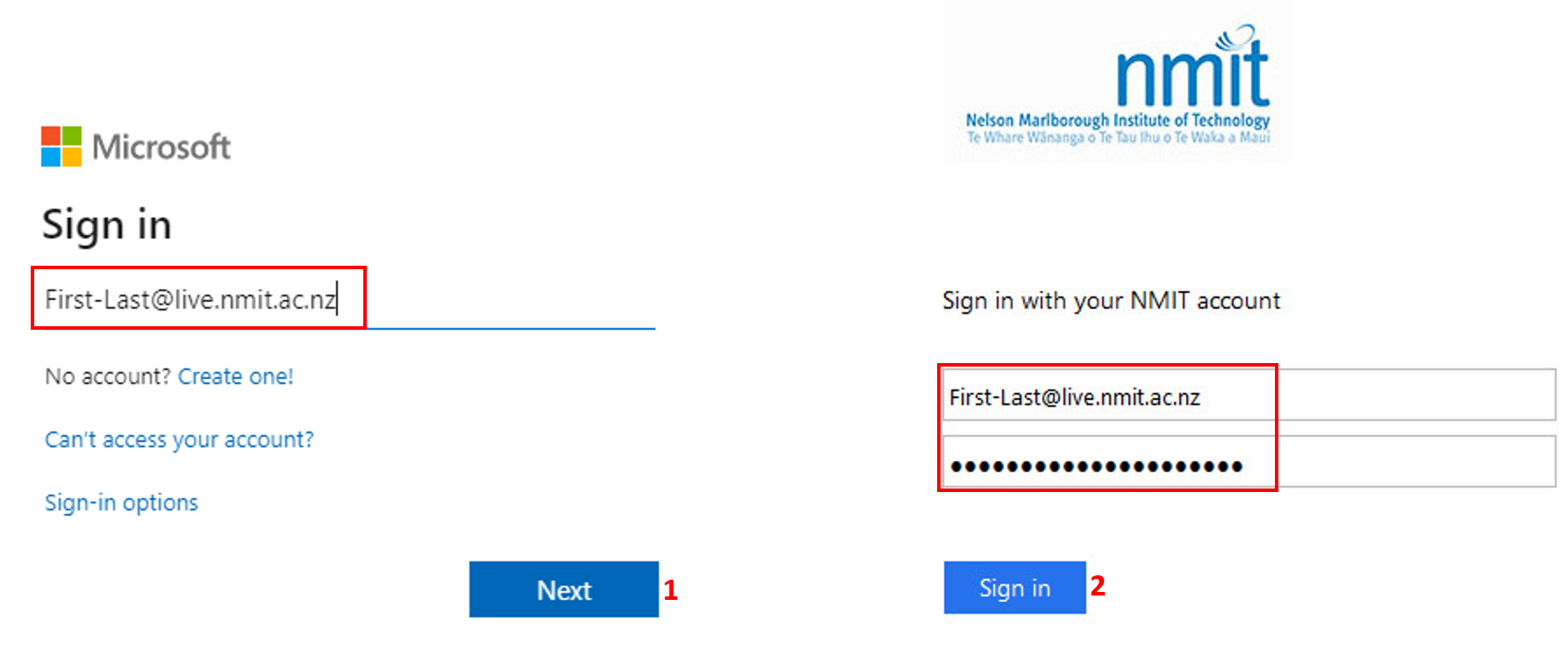
2. Configure at least 1 of the following options.
Setup mobile phone -> Provide your mobile number and select text option -> enter the code you receive to verify
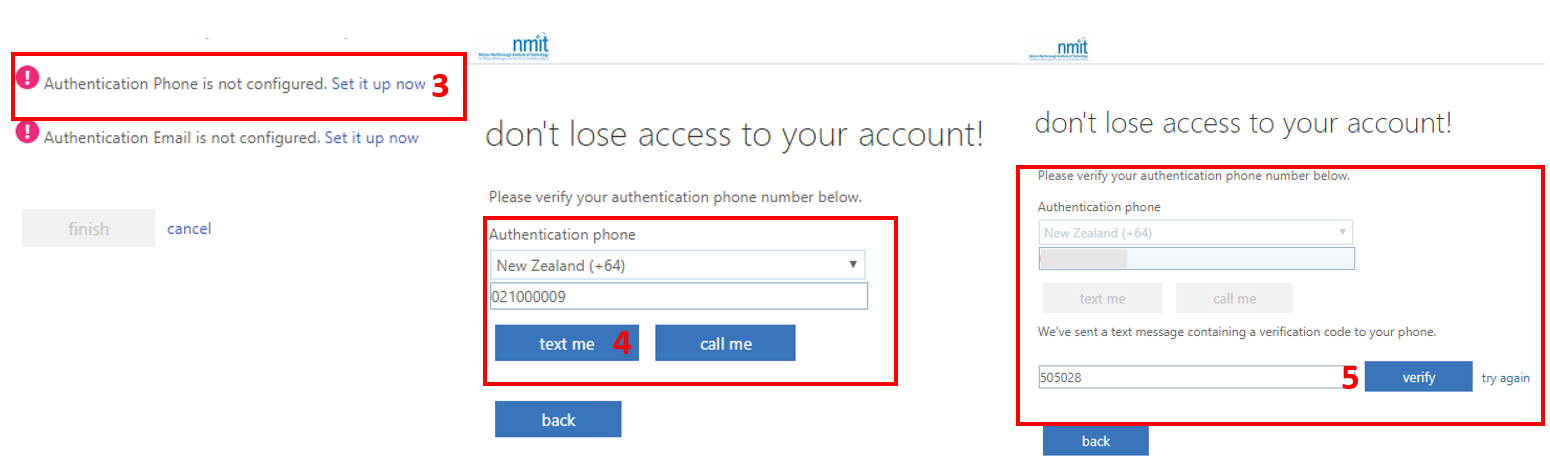
Setup personal email address (optional) -> Provide your personal email address -> enter the code you receive to verify
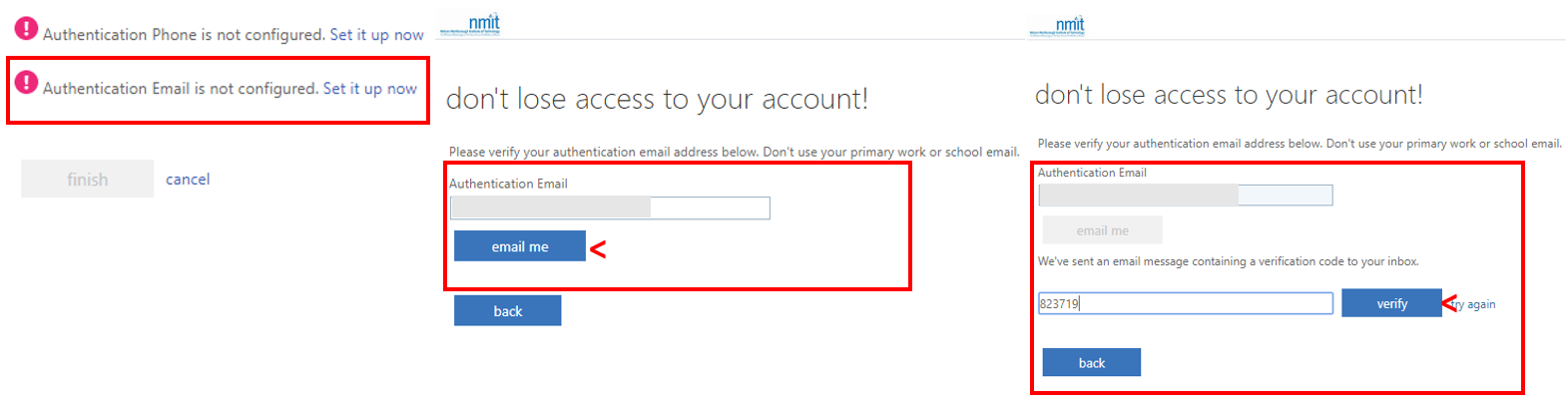
3. Once completed you will see a green tick next to each recovery option. Click finish.
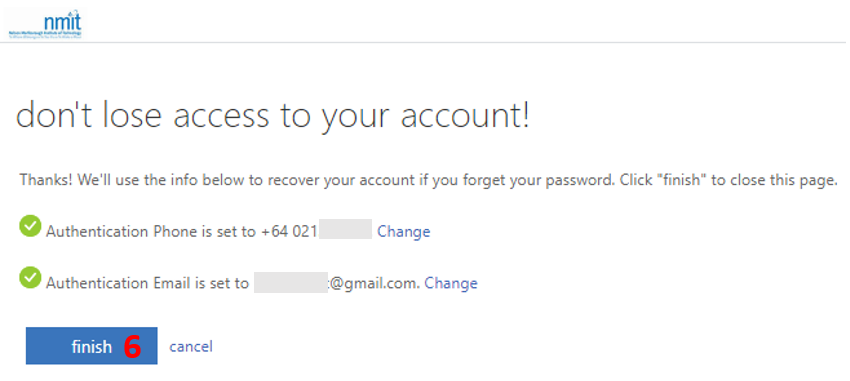
Note: **if you have forgotten your password and have not yet registered for password recovery options please contact our IT Servicedesk team at 0800 NMIT IT (0800 664 848) or servicedesk@nmit.ac.nz to reset your account.
