Connect to NMIT Wireless using Windows Devices
1. First Connect to NMIFI
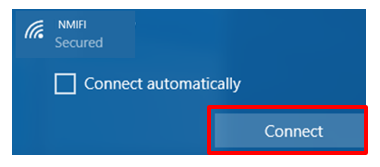
2. NMIT User option will ask you to provide your NMIT Username and your network password to continue.
(Format of the username – Student: Preferredname-Lastname | Staff: Firstname.Lastname
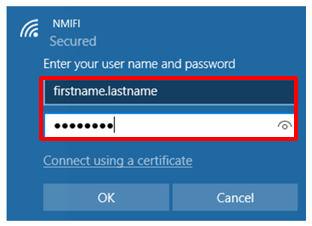
3. Correct username password will take you to this step which you will need to Trust the certificate
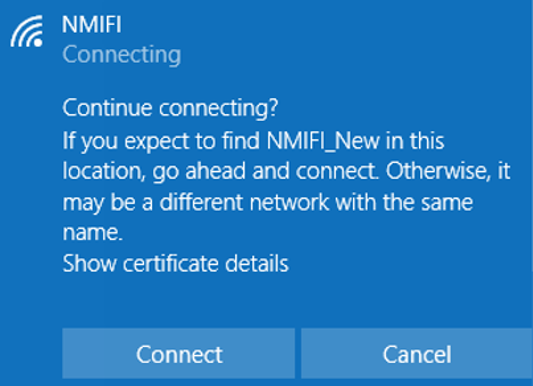
4. Now your device should connected to NMIFI network.
If you are unable to connect please contact the IT Helpdesk Freephone 0800 NMIT IT (0800 664 848) or
Email:ServiceDesk@nmit.ac.nz
