Connecting to the NMIFI Wireless Network - Android Devices
1. First Connect to NMIFI
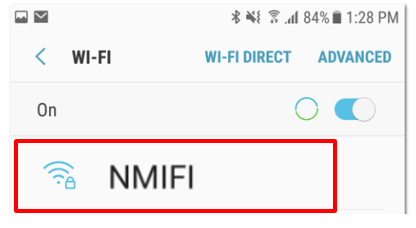
2. NMIFI User option will ask you for the connection settings (1) and to provide your NMIT Username (2) and your network password to continue.
(1) Please enter the connection settings if not already selected as below. Your choices for the CA certificate may also show as "Do not Validate" or "Do not check" depending on your device
(2) Format of the username – Student: Preferredname-Lastname | Staff: Firstname.Lastname
OR
Some new devices may require alternative settings to connect. If the above settings do not work, please try the alternative settings below.
3. Your device should now be connected to the NMIFI network.
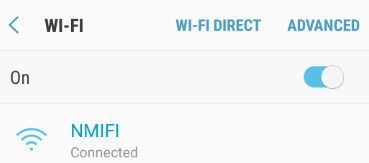
If you are unable to connect please contact the IT Helpdesk Freephone 0800 NMIT IT (0800 664 848) or
Email: ServiceDesk@nmit.ac.nz
