If you are a current student you can now sign into the website secure section called MyNMIT using your existing student Office 365 account details.
This means that you no longer need to have a specific website account to easily view and update your personal details or apply online.
Signing in
To sign in using your O365 account go to MyNMIT, you can also access this from the tab at the top of the website.

Look for the Current students section in the section titled Sign in to MyNMIT. At the bottom of this column there is an orange button showing Sign in with Office 365.
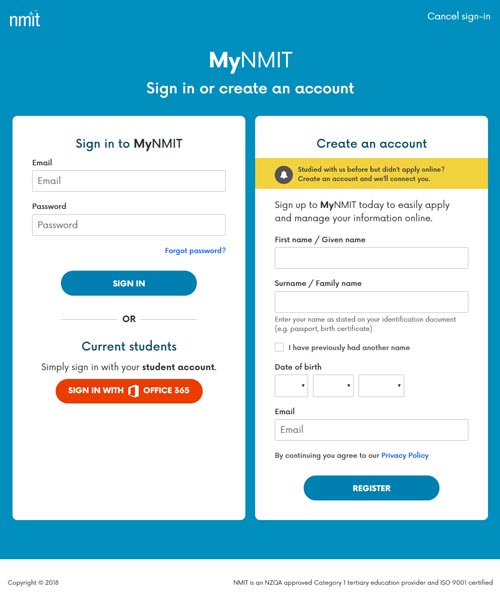
Click on this button and you will be taken to the Microsoft sign in screens to complete your authentication. Once done, you will be automatically returned to MyNMIT and signed into your personalised space. Your details as we have them on file will be showing.
Please note, only NMIT provided student Office 365 accounts can be used to successfully sign in. Using a standard private non-NMIT O365 account or staff linked account will result in an error. Also, if you are signed into a windows PC using a different account then you will need to sign out and sign back into the machine using your student account to avoid a conflict.
