NMIT students can install Microsoft Office ProPlus programs on up to five personally owned devices. Different Microsoft Office applications are installed, depending on the type of device.
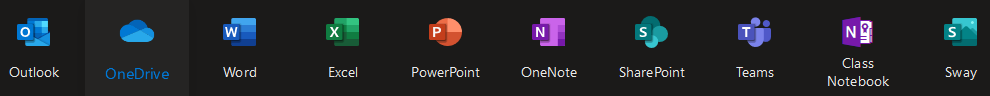
Getting started
Use the device you wish to install Microsoft Office 365, the install varies depending on if you are installing on a personal computer or a mobile device.
**If you are attempting to install while connected to the NMIT “NMIFI” wireless network and experience difficulties downloading the Office installation we recommend installing via your home internet connection or a less heavily utilised network**
Install Office on a PC / Mac
Click the link -> Visit Office 365 Software install
Recommended Operating Systems: Windows 10, Mac OS Catalina 10.15
Select the Version 32-bit and click Install Office ( Select Install Skype to get Skye for Business app only to your Windows or Mac device if you need)
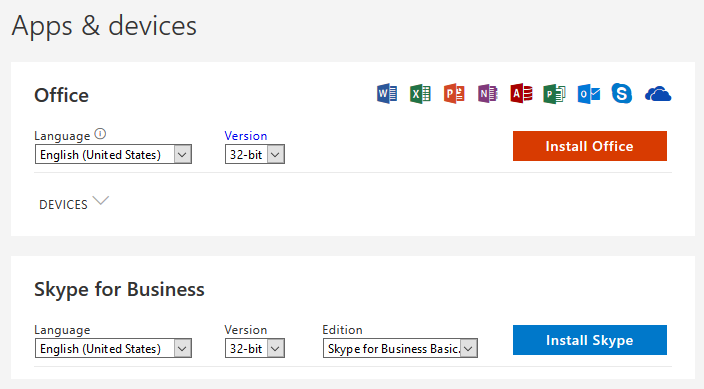
Install Microsoft Office on a mobile device
Click the link -> Visit Office 365 Software install
1. Select your device from the list shown on here iOS, Android, Windows Mobile and follow the instructions.
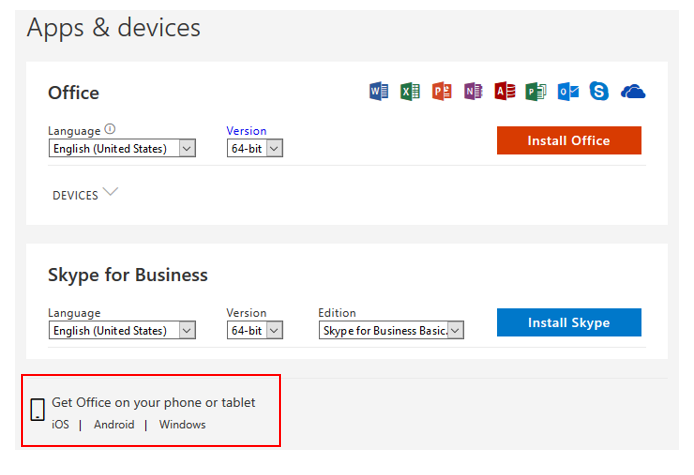
Also you can use App Store (Apple) or Google Play Store (Android) then search for Microsoft Apps (eg: Word, Excel, Outlook etc) and get them installed on to your device.
Compatibility
- Not all devices will be compatible and you will receive a message advising that “Your device is not compatible with this version”.
- Not all Apps are available on all devices.
Maintaining your Office 365 Subscription
- You must use an Office 365 application at least once every 30 days otherwise your subscription only permits you to view or print. Whilst you are still an student at NMIT re-connecting restores full functionality.
- Your student Office 365 subscription expires three (3) months after your course end date, at which point you will only be able to view or print documents. To continue using Microsoft Office you will need to purchase a O365 subscription using personal Microsoft account. If you don't have one click here to create one.
